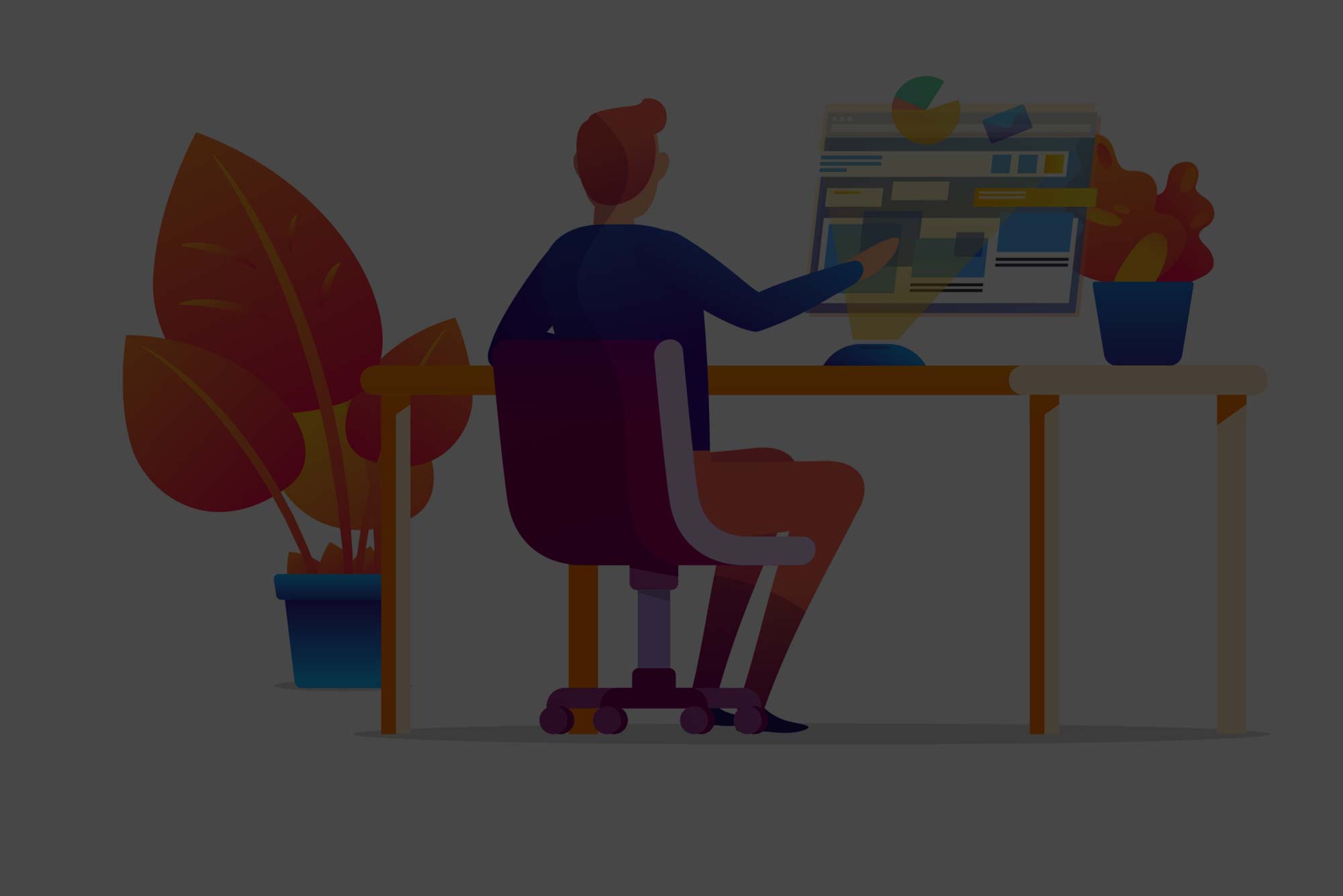Best Flutter Training Institute in Chennai
Flutter Training in Chennai at one of the best training institutes in Chennai for Flutter Dart Training, where you will master all of the fundamental concepts of Flutter and become an expert in this field of study. Both online and classroom Flutter Dart Training is offered by Certified Professionals with extensive experience in the field. With our Flutter Classes in Chennai course, you can expand your knowledge and experience in developing mobile applications for both Android and iOS platforms.
Upcoming Batches
| Date | Batch | Timings | |
|---|---|---|---|
| 26th September | Weekend Batch | Timings - Saturday & Sunday | Enroll Now |
| 30th September | Weekdays Batch | Timings - Morning & Evening | Enroll Now |
| 9th October | Weekdays Batch | Timings - Morning & Evening | Enroll Now |
| 17th October | Weekend Batch | Timings - Saturday & Sunday | Enroll Now |
Key Features

Lifetime Access

Realtime Code Analysis

CloudLabs

24x7 Support

Money Back

Project Feedback
About Flutter Training in Chennai
What is Flutter?
- You just need to learn one programming language (Dart) in order to create sophisticated native mobile applications using Flutter, which is a free software mobile software framework created by Google. Flutter is an SDK that provides the tools necessary to convert Dart code into native code, which can then be used to create user interfaces for your applications.
Is Flutter a Good Career?
- Flutter is a contemporary react-style platform where more entrepreneurs and large businesses are spending their time and resources. Flutter is being adopted by large multinational corporations like Alibaba, eBay, and Groupon because of its ease of use and cross-development capabilities. You may be confident in your decision to study Flutter as a beginning since there is a greater demand for Flutter experts from software companies.
What are the Job roles with Flutter?
-
Flutter Android Software Engineer
Flutter Engine Engineer
Flutter Consultant
Flutter Mobile Application Engineer
Flutter Developer
Flutter Ecosystems and Plugins Engineer
Flutter Engineer.
What is the average salary for Flutter professionals?
- Every year, the typical Flutter developer makes $130,000 (US dollars). Flutter Developers in India make an average salary of Rs 5,50,000 per year, according to Payscale. A salary compensation of Rs 3,00,000 per year is offered to new hires in the software tool kit; experienced experts may earn up to Rs 1,400,000 per year in the same field.
- Google, paypal, Alibaba, Apple, and Reflect are just a few of the well-known IT companies that have made the switch to the Flutter framework. Consequently, it is presumed that if you obtain a certification inside the framework, you will have greater chances of landing a job with any of the businesses listed above.
-
Flutter Dart offers a number of additional benefits that are helpful to business and development organizations.
In addition to being the primary way of building apps for Google, it is also used to create applications for Android and iOS.
Dart is a programming language with a unicode that provides a comprehensive answer for the growing mobile application market.
- Aside from building mobile and desktop apps, Flutter is also widely used for web development and other projects.
- Detailed information about the code editors that handle the Flutter framework, such as Android and Visual Studio Code.
- Comprehend all of the framework's guiding concepts and characteristics
- Learning the languages of the Flutter architecture in real time!
- Online training with live projects to work on is available at any time.
- The distinction between existing SDKs and the Flutter SDK is being learned.
- Technological training should be given more consideration.
- The real-time application of the Flutter framework in the technological world.
About Our Flutter Trainers
- Flutter and DART teachers are industry experts with a minimum of 10 years of expertise in mobile and online application development processes
- Flutter and DART trainers have worked on a range of projects and have developed numerous apps
- Qualified and competent teachers who offered instruction over batches.
- Trainers provide personal mentoring and professional guidance.
- Flutter and DART trainers help you to prepare your interview both technically and intellectually with a strong gesture.
- Flutter industry knowledge is offered by highly qualified trainers.
- Learn how to build a high-quality user interface using Flutter's integrated Cupertino widgets and extensive motion APIS.
Our Course Details
Lesson 1: Introduction to Flutter and Dart Programming Language
- Introduction
- Importance of Flutter Introduction to Dart Writing Dart code
- DartPad
- Installing Dart SDK
- IntelliJ IDEA
- Lab 1: Installing Dart IDE and Writing Dart Program
- ▪ Installing IntelliJ IDEA
- ▪ Creating a Dart Project Using IntelliJ IDEA
- ▪ Using DartPad
Lesson 2: Dart Programming - Syntax
- Introduction
- main () function
- Dart Variables
- Dart Data Types
- Input of Information to Dart Program
- Writing Comments
- Dart Conditional Operators
- If Statement
- If – Else Statement
- If…Else and Else…If... Statement
- If Else and Logical Operators
- For Loops
- While Loops
- Do-while Loops
- Break Statement
- Switch Case Statement
- Lab 2: Create a Pizza Order Program
Lesson 3: Dart Functions & Object-Oriented Programming (OOP)
- Functions
- Function Structure
- Creating a Function
- Function Return Data Types
- Void Function
- Function Returning Expression
- Functions and Variable Scope
- Object-Oriented Programming (OOP)
- Object
- Class www.koenig-solutions.com/flutter-certification-training-course Info@koenig-solutions.com
- Creating a Class
- Adding Methods to Classes
- Providing Constructors for Your Classes
- Class — Getters and Setters
- Class Inheritance
- Abstract Class
- Dart Project Structure and Dart Libraries
- Lab 3: Create a Small Overtime Payment Program
Lesson 4: Introduction to Flutter
- Understanding Flutter
- Flutter Framework
- Android Studio
- ▪ What is Android Studio?
- ▪ Android Studio Software Prerequisite
- ▪ Installing Android Studio
- Flutter SDK
- Installing and Configuring Flutter SDK
- Creating a New Flutter Project
- Setup an Android Virtual Device
- Run a Flutter App
- Installing Flutter on Mac
- Test Your Flutter App on iOS Phone with Windows O.S
- Android Studio Sugar and Spice
- Run your Apps on a Hardware Device (Physical Phone)
- ▪ Run your Flutter App on Android Phone
- ▪ Run your Flutter App on Android Phone
- Emulator Debug Mode
- Introduction to Flutter Widgets
- Creating a Flutter App Using Widgets
- What is a MaterialApp widget?
- Lab 4: Creating a Simple Flutter App
Lesson 5: Flutter Widgets Fundamentals
- o Scaffold Widget
- o Image Widget
- o Container Widget
- o Column and Row Widgets
- o Icon Widget
- o Layouts in Flutter
- o Card Widget
- o App Icons for iOS and Android Apps
- o Hot Reload and Hot Restart
- o Stateful and Stateless Widgets
- o Use a Custom Font
- o Lab: Creating a Restaurant Menu
Lesson 6: Navigation and Routing
- Button Widget
- FloatingActionButton
- RaisedButton, FlatButton, and IconButton
- DropdownButton
- OutlineButton
- ButtonBar
- PopupMenuButton
- App Structure and Navigation
- Navigate to a New Screen and Back
- Navigate with Named Routes
- Send and Return Data Among Screens
- Animate a Widget Across Screens
- WebView Widget in Flutter
- Lab 6: Navigation and Routing a Pizza Store App
Lesson 7: Visual, Behavioral, and Motion-Rich Widgets implementing
- Material Design Guidelines - Part 1
- Introduction
- BottomNavigatorBar Widget
- DefaultTabController, TabBar, and TabBarView Widgets
- ListTile Widget
- ListView Widget
- Drawer Widget
- DataTable Widget
- SelectableText Widget
- Stack Widget
- Lab: 7
- ▪ Lab A: Creating a Flutter App using BottomNavigatorBar Navigation Technique
- ▪ Lab B: Using DataTable Sorting Built-in function
Lesson 8: visual, Behavioral, and Motion-Rich Widgets implementing
- Material Design Guidelines - Part 2
- Input and Selections
- Text Field Widget.
- Checkbox Group and RadioButtonGroup Widgets
- Date Picker.
- Time Picker.
- Slider Widget.
- Switch Widget
- Dialogs, Alerts, and Panels
- Alert Dialog Widget
- Cupertino Alert Dialog Widget.
- Bottom Sheet.
- Modal Bottom Sheet
- Persistent Bottom Sheet.
- Expansion Panel Widget.
- Snack Bar Widget.
- Lab 8: Creating a Hotel Reservation App.
Lesson 9: Firebase
- Introduction
- What is the JSON?
- How does Firebase Database work?
- Firebase authentication (Signup and Login to Flutter App)
- Configure Your App to use Firebase Services
- Adding Firebase to your Android App
- Adding Firebase to your iOS App
- Configuring Firebase Authentication
- Login to an App Using Firebase User Accounts
- Logout Configuration
- Firebase Database
- Which database is right for your project?
- Real Time Database
- Cloud Firestore
- Lab 9: Create a User Profile Interface using Firebase
Lesson 10: Location-Aware Apps: Using GPS and Google Maps
- Introduction
- What is GPS and how does it work?
- The Camera Position
- Adding Google Maps to a Flutter app
- Getting a Google API key
- Adding Google Maps Flutter plug-in as a dependency
- Adding your API key for your Android app
- Adding your API key for your iOS app
- Adding a Google Map on Your Flutter App Screen
- Adding a Google Map Marker
- Google Map Types
- Moving the Camera (Camera Animation)
Lab10: Location-Aware Apps Using GPS and Google Maps
- Getting a Google API key
- Creating an App Interface
- Configuring your App to Use Your API Key
- Adding a Google Map on your Flutter App Screen
- Adding a Google Map Marker
- Flutter TM Application Development
- Capturing Users’ Location
- Configuring User App’s Permission
Lesson 11: App Testing & Publishing
- Testing and Feedback for Your App
- Setting up a Test Environment
- Usability Testing by Participants
- Starting your Test Session
- Analyzing your Test
- Publishing Flutter Apps
- Publishing Android App on Google Play Store
- Publishing iOS app on Apple Store www.koenig-solutions.com/flutter-certification-training-course Info@koenig-solutions.com
- 100 % Job Placement and Certification: Flutter training and certification in Chennai OMR will help you discover how to ace your interview and boost your chances of landing your dream job.
- Trainers: You will receive personal attention and support from the course instructors. You can learn at your own pace - you have 24/7 access to all course materials.
- Syllabus: Apply your knowledge with practical assignments and real-world business cases; Get help from world-class instructors who are just a click away to answer all your questions.
- Student free benefits: Program makes even the most complex topics easy to master with a myriad of step-by-step video lessons, practical examples, and hands-on exercises.
-
 ##
##
 #
#
#
 #
#
#
 #
#
#
Benefits Flutter Training Course in Chennai
- Comprehensive and value-for-money program
- Learn everything from the fundamentals to the most advanced subjects with structured video content
- Put theory into practice with activities and real-life business cases.
- Receive personalized support by industry experts who will help you with any questions and concerns you might have
- Impress employers with your outstanding portfolio
- Professional resume, and industry-recognized certificate.
Placement of Flutter Training Course in Chennai
Best Flutter training in Chennai with placements, Support is provided by the staff for everything from training onboarding through assignments, micro-learning exercises, and doubt resolution. Along with resume creation, mock interviews, placement help, and project coaching, our team offers a variety of other services. The placement team assists students in increasing their chances of landing a job by offering technical training, industrial projects, case analysis, resume prep, and student interviews.
About HTOP Solutions
Htop Solutions is the best software training institute in Chennai for result-driven and job-oriented training. Our mix of online learning with controlled intervention guarantees that your recruitment companies have an attractive online portfolio. These courses provide you with a very fast career path in the IT sector. Learn from the convenience of your home and reach your FIRST JOB objective.
FAQ
This Flutter Training in Chennai OMR will take approximately 40 hours to practice and master.
Anyone who is interested in learning about the design and development process may learn about the Flutter framework. Google is responsible for the development and maintenance of Flutter, thus being a member of this large and active community would only provide further benefits while learning the framework.
The fundamental principles of OOPS are sufficient for learning Flutter and Dart Training. Furthermore, our training project will start from the beginning, which will make it easier to learn from the ground up.
We solely believe in giving their pupils excellent instruction. Only after a rigorous interviewing and types of skills are the trainers chosen. We guarantee that the trainers we choose have a significant and practical understanding of the sector
Payment may be made by credit card, digital wallet, net banking and wallets and by cash. You will get an email with the receipt after payment.